Add MCP server to claude code
MCP server extend functionality of the claude code
Read MoreMCP server extend functionality of the claude code
Read More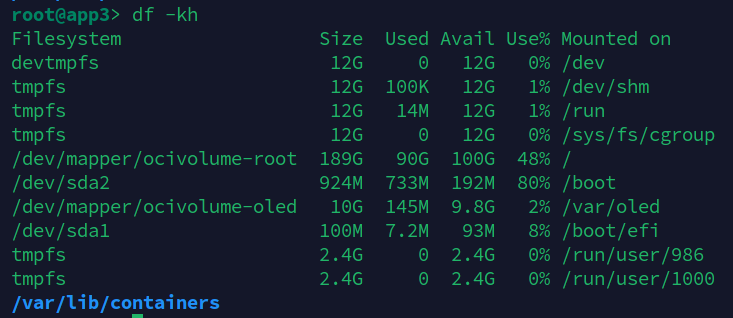
If you going out of space you have to to increase size of the partition. In this guide I explain step by step how to increase boot partition size on running server.
Read More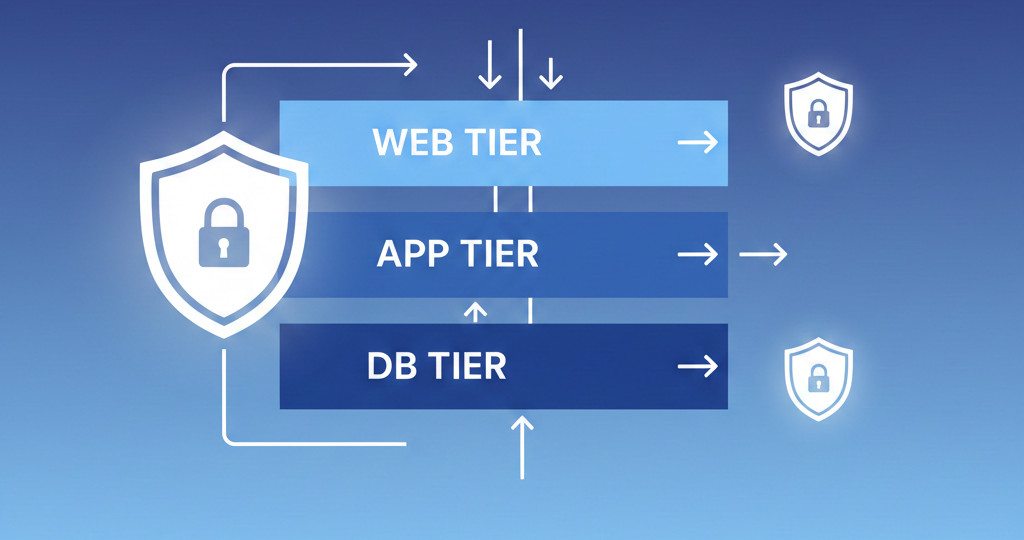
In this guide, we'll design and build a classic three-tier architecture in OCI—web, application, and database layers. This is the setup used by nearly every enterprise workload because it provides scalability, separation of concerns, and strong security boundaries.
Read More
In this guide, I’ll show you how to secure your Oracle Cloud network with the same approach I use in production customer environments. OCI offers enterprise-grade networking features—if configured properly. Security starts with the network. And in OCI, that means controlling access with VCNs, subnets, security lists, NSGs, IAM, gateways, and monitoring.
Read More
In this tutorial, I’ll walk you through the correct, repeatable, and secure way to deploy compute instances in Oracle Cloud Infrastructure. Whether you're building your first Always Free VM or deploying production Linux servers, getting the fundamentals right saves you hours of troubleshooting later. Compute instances are the backbone of your workloads—web servers, application services, database clients, automation nodes, and more. A wrong setup creates security gaps, performance issues, or unnecessary exposure to the public internet.
Read More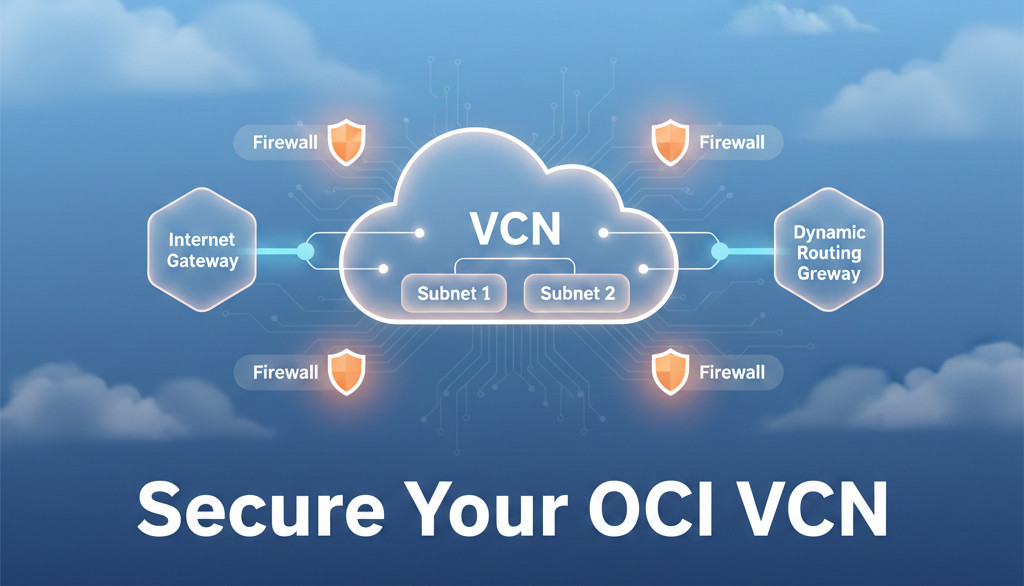
In this guide, I’ll take you through a deep technical walkthrough of building a Virtual Cloud Network (VCN) in Oracle Cloud Infrastructure. If you’re a small business owner, developer, or network engineer, this is the foundation of everything you will ever deploy in OCI. A poorly designed VCN creates ongoing problems—slow services, blocked traffic, security exposures, and troubleshooting nightmares. A well-designed VCN gives you speed, visibility, and a rock-solid security posture.
Read More
How to install gemini cli cloudclode chatgtp cli
Read MoreWhen you lost your RSA key to server you need to find a way to recover that key. I was in this same place, here are my notes how to get to single user mode and get back control over your server
Read More