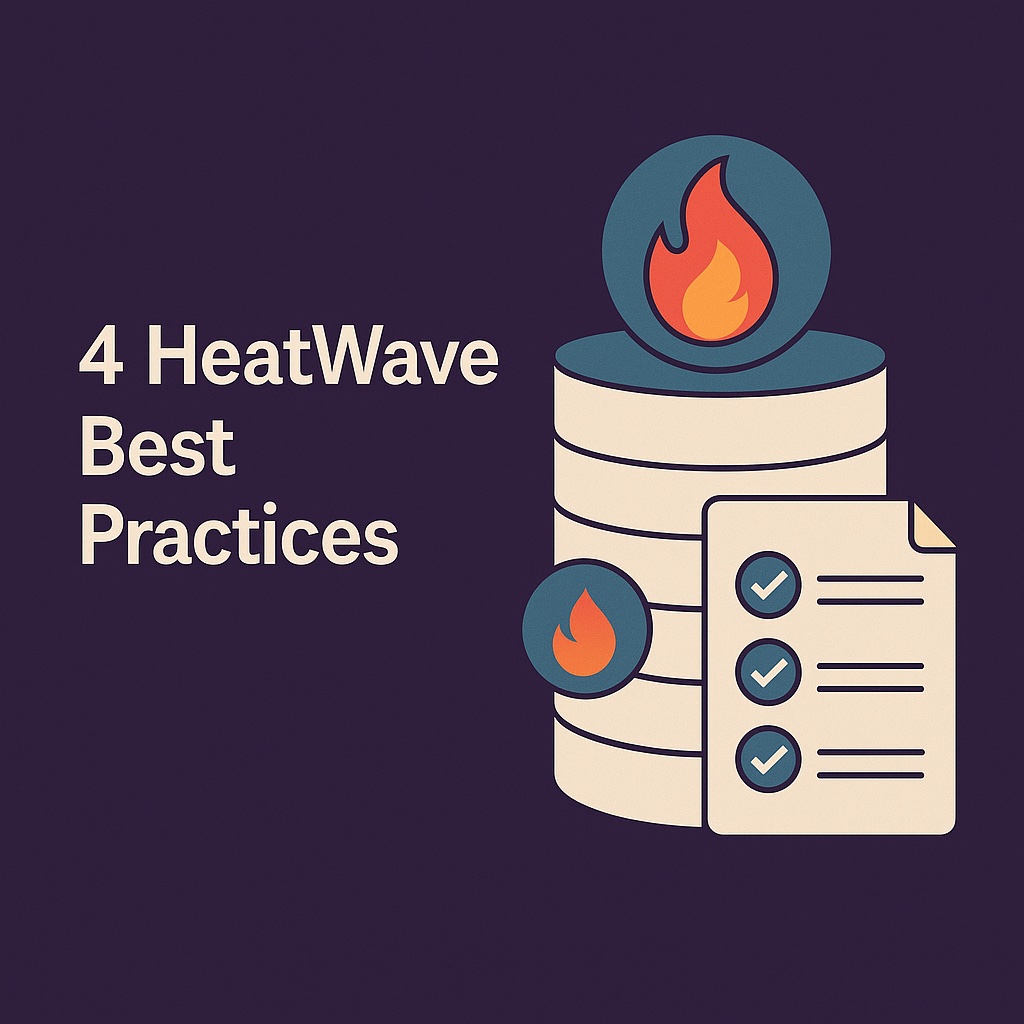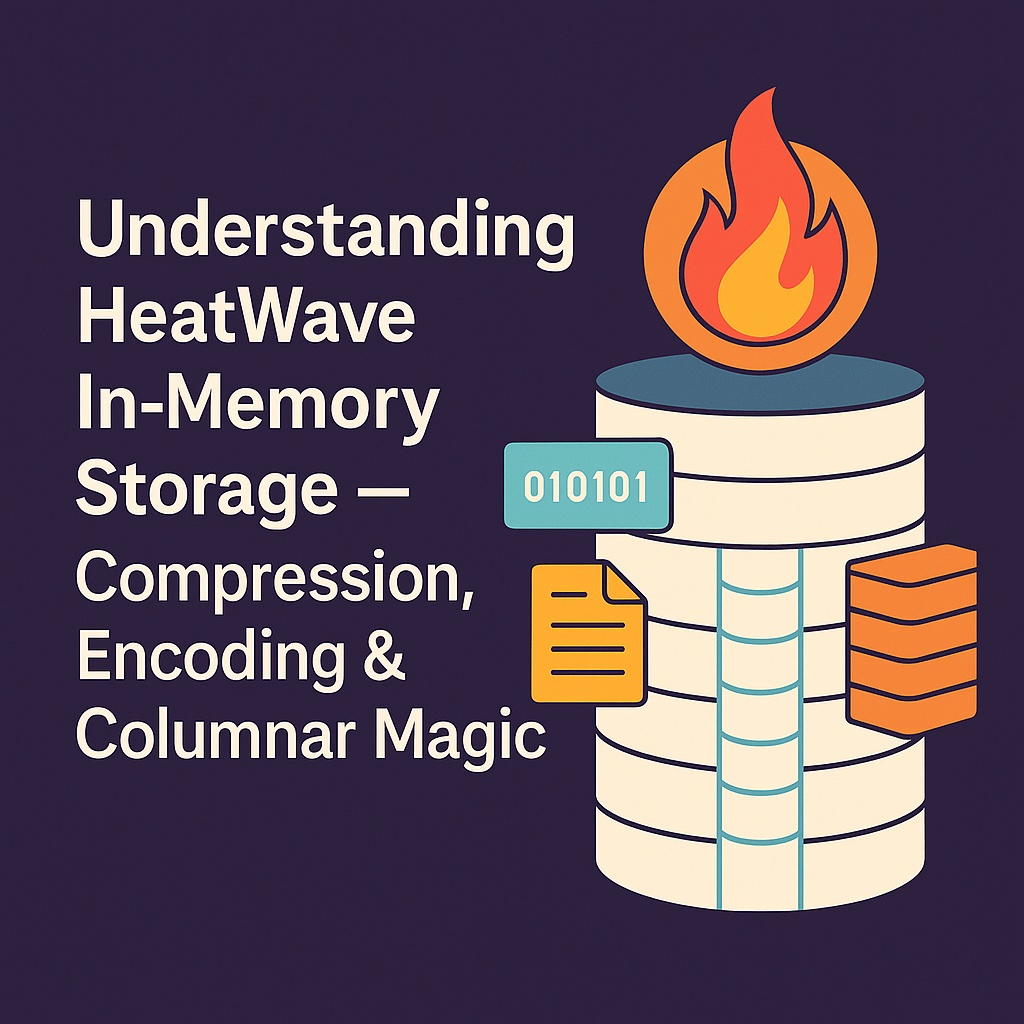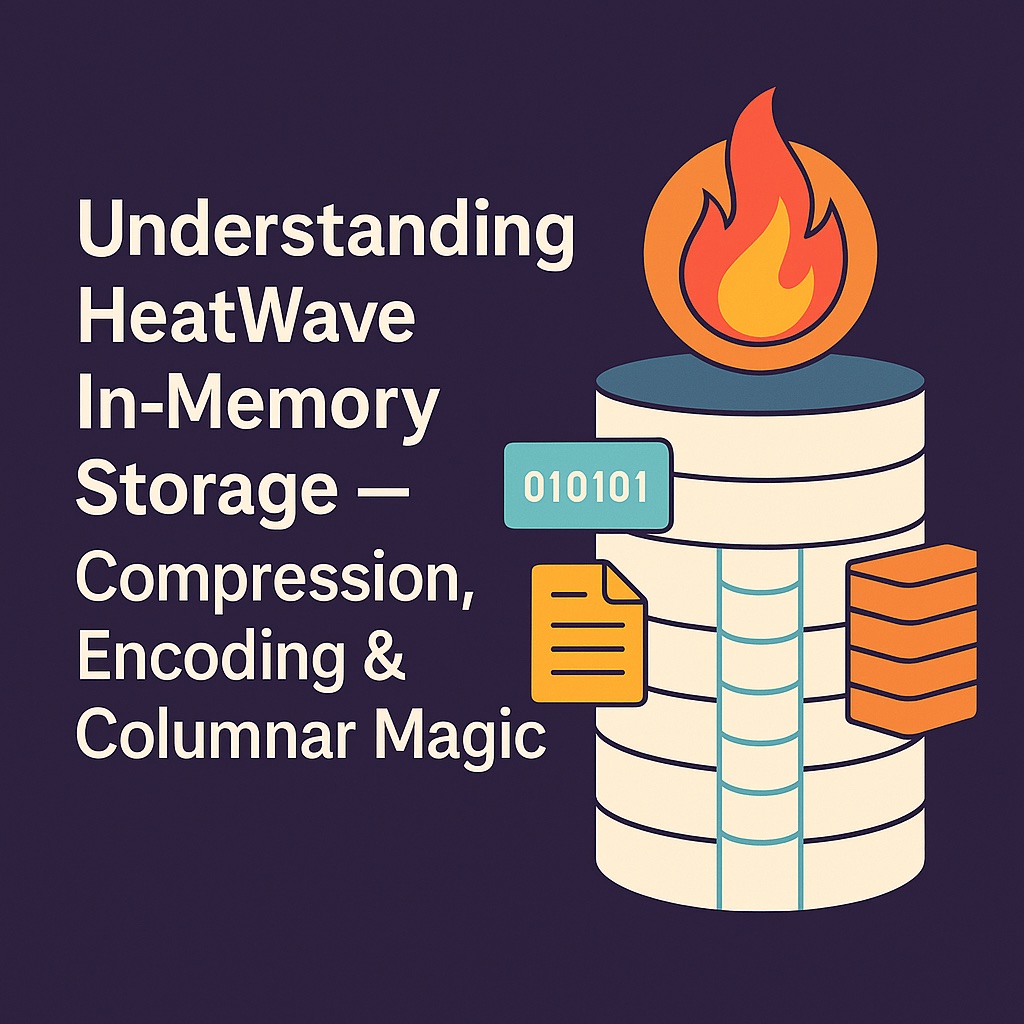Introduction
The key to stable HeatWave clusters is proper monitoring. This article shows all the tools and metrics DBAs must track.
1. Key HeatWave Monitoring Tools
1. MySQL Performance Schema
Tables:
-
performance_schema.heatwave_nodes -
performance_schema.heatwave_query_info -
performance_schema.heatwave_status
2. SYS Schema
Commands:
3. OCI Metrics Dashboard
HeatWave exposes metrics:
-
CPU Utilization per worker
-
Memory Usage per worker
-
Network Traffic
-
Node availability
Path:
OCI → MySQL → HeatWave → Metrics
2. Important Metrics to Monitor
CPU Utilization
If consistently >85% → Scale out worker nodes.
HeatWave Memory Usage
Key metric: Available HeatWave Memory
If < 20% → You need:
-
More nodes
-
Column pruning
-
Partition cleanup
Network Interconnect
HeatWave uses RDMA-like fast networking in OCI.
Look for:
-
High network latency
-
Packet loss
-
Data shuffles spikes during joins
Cluster Health
Check:
Look for nodes in ERROR or RECOVERING state.
3. HeatWave Advisor
MySQL includes built-in recommendations:
Advisor tells you:
-
Missing statistics
-
Tables not optimized
-
Columns that increase memory usage
-
Join optimizations
-
Suggestions for cluster resizing
4. Monitoring HeatWave Load Performance
During load:
Watch for:
-
Slow segments
-
Nodes lagging behind
-
Rows rejected during conversion
Conclusion
Monitoring HeatWave is critical for ensuring high performance, predictable analytics, and stable cluster operations.